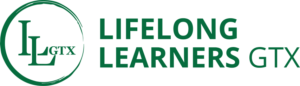Cost
The cost to attend classes at Lifelong Learners GTX for the Fall and Winter semesters is $95.00 and the Summer semester is $50 for as many classes as you desire during that term. Register for those you plan to attend, but feel free to check out others as well.
Some classes have size limitations because of the location or instructor request; they are first-come first-served. If the class limit has been reached, you can request to be placed on a Wait List and you will be notified when an opening occurs.
How to Register by Mail or Print a Class List
To register by mail or to print a class list for future reference, print a registration form (find it in Documents to Download under JOIN CLASSES in the main menu). Send it with a check to Lifelong Learners GTX, PO Box 488, Georgetown, TX 78627. Confirmation of registration will be sent by email.
How to Register Online
1. You must have a “User” account on this website and be logged in using your username and password. If you have forgotten your password, create a new one.
2. You must be an “active” member through the end of the term in order to register for classes. Your membership expiration date can be found at the top of the page. If necessary, please renew your membership HERE before attempting to register.
Please note: We do not give refunds on membership dues nor on course registration fees, nor are they transferable to other persons unless the Executive Director or Board President determines that there are extenuating circumstances.
Note: No credit card information is stored on our website unless you choose "Auto Renew", nor do we have access to your information.
Ready?
- Verify your information on the Update Profile page prior to registering. If it’s okay, just move on. You don’t have to create a new password. Your name and email address will be automatically inserted into the form.
- Click on JOIN CLASSES in the main menu, then click on REGISTRATION PAGE.
- Check the box next to “Add Class” for each class you want to attend. NOTE: On the registration page, the days are in the correct order but sometimes the class times on each day are not, due to a software problem we are working to fix. Read the times carefully; you cannot choose more than one class in the same time slot.
- After selecting all of your desired classes, scroll to the bottom of the page and click the “Register for Selected Classes” button.
- Check the list of classes you registered for. If okay, continue down the page.
- If you are asked about volunteering to be a Classroom Assistant, you must choose Yes or No. Don’t just ignore it.
- Review your choices, complete credit card information, and click the “Register” button. Don’t leave until your get confirmation. It could take a minute.
- You should receive an email confirmation of your classes within a few minutes.
- You will have the option to print your course schedule on the registration confirmation page by clicking on the “Print this page” button.
- Email verification for classes and a receipt for your credit card payment will be sent to you at your email on record.
To make changes and/or review after you have submitted payment, go back to the registration page, click on MY CLASSES at the top of the page, where you can see what you are registered for and add or delete classes.
If you need assistance in registering, please contact our office at admin@lifelonglearnersgtx.com.
Thank you for being a part of Lifelong Learners GTX.